As there are numerous different vehicle Manufacturers, Models and Series, you would need to confirm and configure all information relevant to your company.
The list of Manufacturers, Models and Series can be edited by selecting the Maker & Models icon in the Setup Menu. The Select Vehicle Details window will then be displayed. (Show Icons indicating used and not used vehicles, displayed on the window below)
Adding a Vehicle
In the relevant section, select the Add (green plus) button.
Enter the description of the new Manufacturer, Model or Series and enter.
Changing a Vehicle
In the relevant section, highlight the Manufacturer, Model or Series you would like to change.
Then select the Change(Blue Pencil) button.
Enter the changed description of the Manufacturer, Model or Series and enter.
Removing a Vehicle
In the relevant section, highlight the Manufacturer, Model or Series which you would like to remove.
Then select the Remove (Red Dustbin) button.
Maker & Models
As there are numerous different vehicle Manufacturers, Models and Series, you would need to confirm and configure all information relevant to your company.
Manufacturers | Model | Series
The list of Manufacturers, Models and Series can be edited by selecting the Maker & Models icon in the Setup Menu. The Select Vehicle Details window will then be displayed. (Show Icons indicating used and not used vehicles, displayed on the window below)
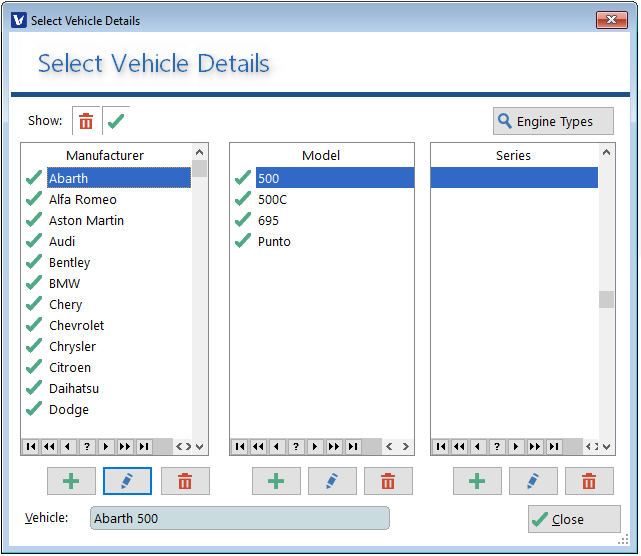
Adding a Vehicle
In the relevant section, select the Add (green plus) button.
Enter the description of the new Manufacturer, Model or Series and enter.
Changing a Vehicle
In the relevant section, highlight the Manufacturer, Model or Series you would like to change.
Then select the Change (Blue Pencil) button.
Enter the changed description of the Manufacturer, Model or Series and enter.
Removing a Vehicle
In the relevant section, highlight the Manufacturer, Model or Series which you would like to remove.
Then select the Remove (Red Dustbin) button.