It is possible to view the history of the tools booked out to a specific employee, or over a time period. This can be done by selecting Tool Usage History from the Staff Menu.
This window will list all the entries of the tools booked out and back in.
The window includes information as seen above of the date booked out, date booked in, the Employee the tool was assigned to, the condition of the tool when it was assigned to the employee and when it was returned.
If the Tool is returned in worse condition then what is was when it was assigned, Veculim will flag the entry, in order for you to investigate.
Tool Usage History
It is possible to view the history of the tools booked out to a specific employee, or over a time period. This can be done by selecting Tool Usage History from the Staff Menu.
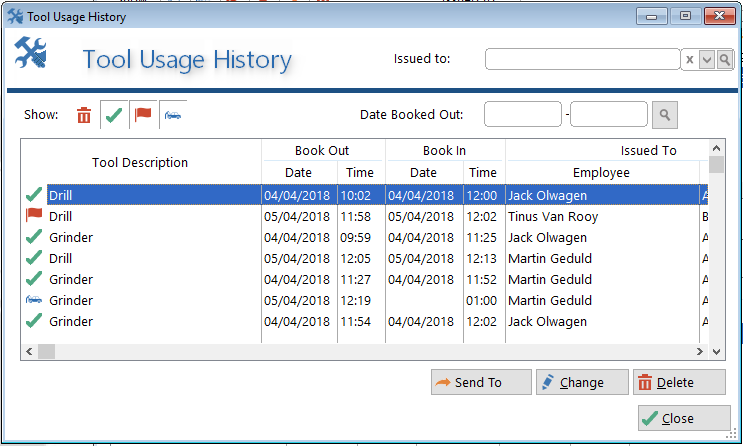
This window will list all the entries of the tools booked out and back in.
The window includes information as seen above of the date booked out, date booked in, the Employee the tool was assigned to, the condition of the tool when it was assigned to the employee and when it was returned.
If the Tool is returned in worse condition then what is was when it was assigned, Veculim will flag the entry, in order for you to investigate.