Setting the Access rights for a user on Individual windows is possible by opening up any window you want to set the access to and then making use of Ctrl + F8. This will open up the following window
On this window you can now go and select which user you do/don't want to have access to this specific window and features on this window.
If you want to not allow access - remove the tick by double clicking on the box for that function.
If you want to grant access - double click in the box to allow access.
*User Access can also be set through the Security window under "Set User Access"
Access for individual windows
Setting the Access rights for a user on Individual windows is possible by opening up any window you want to set the access to and then making use of Ctrl + F8. This will open up the following window
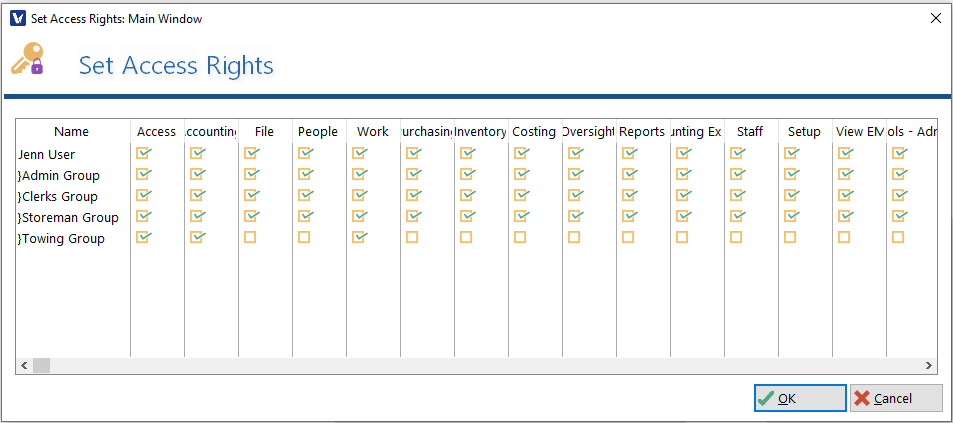
On this window you can now go and select which user you do/don't want to have access to this specific window and features on this window.
If you want to not allow access - remove the tick by double clicking on the box for that function.
If you want to grant access - double click in the box to allow access.
*User Access can also be set through the Security window under "Set User Access"