A Parts List can be generated directly from a quotation, based on the entries selected to be added to the parts list.
Choose the Supplier from which you want to request pricing.
Select Email/Print - If you select Email, enter the details on the right hand side.
Then select the items (if not all) by making use of the Tag/untag button.
If you are done with the list, click OK. This will bring up a preview for you and you can then select Print or send(email) at the bottom of this screen.
Please Note that you would need to configure the email settings before you have the ability to email from Veculim.
Parts List from Quotes
A Parts List can be generated directly from a quotation, based on the entries selected to be added to the parts list.
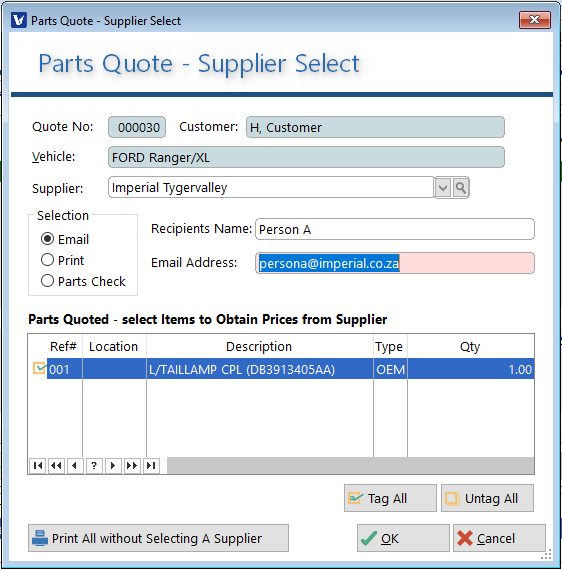
 Finalise Quotes
Finalise Quotes
Choose the Supplier from which you want to request pricing.
Select Email/Print - If you select Email, enter the details on the right hand side.
Then select the items (if not all) by making use of the Tag/untag button.
If you are done with the list, click OK. This will bring up a preview for you and you can then select Print or send(email) at the bottom of this screen.
Please Note that you would need to configure the email settings before you have the ability to email from Veculim.